New Incoming Student
Do I have to submit my AP/IB/CLEP/DANTES scores to UCCS?
Yes, you must submit your official AP/IB score reports to UCCS Admissions Department to receive those transfer credits.
Where can I find what credits I have transferred from AP, IB, or college transfer credits?
You can check the current status of your AP, IB, or transfer credit by looking at your Transfer Credit Evaluation in your Degree Audit. If you do not see the credits in your Degree Audit, please connect with your assigned Academic Advisor.
Where do I send my transcripts so that my college and military transfer credits can be applied?
Send an official copy of your college transcripts to ugapp@uccs.edu. If you were dual enrolled in high school, UCCS will need both High School and College transcripts.
If you have official military transcripts, please see our Veteran & Military Affairs webpage for the credit evaluation process: Military Transfer Credit Evaluation | Veteran and Military Affairs. This includes Joint Services Transcript (JST) and Community College of the Air Force (CCAF).
How do I submit my immunization records?
You can find information and submit your immunization records through the Wellness Center portal.
How do I enroll in classes?
As a new incoming degree seeking student, you must first attend Orientation. During your Orientation appointment, you will be given course recommendations and assistance enrolling. You can sign up for Orientation here: Orientation Registration | UCCS
For instructions on how to Add/Drop courses, please see our Office of the Registrar's page: Add/Drop Courses
How do I pay for classes?
Students are able to make payments through their myUCCS Portal. Academic Advisors do not have access to student financial data. There are two offices students can connect with to answer specific financial questions:
For deadlines, our Bursar's office posts a calendar timeline on their website. Students can find current and upcoming deadlines here below.
First Year Required Advising
What is first-year required advising?
First-year students and new transfers are required to meet with their Academic Advisor in order to register for the next semester. These meetings are one-on-one appointments between the student and their Academic Advisor and encourage a partnership between the student and the Academic Advisor. A hold is placed on students' accounts preventing enrollment to encourage meeting with their Academic Advisors in their first year at UCCS. The first time a student meets with an advisor, be prepared to discuss academic goals, career goals, and what subjects you enjoy and perform well.
Who is my Academic Advisor?
Undergraduate students at UCCS have an Academic Advisor assigned to them. These assignments are based on students last names and majors. Students can find their assigned Academic Advisor by following these steps:
- Log into myUCCS Portal.
- On the home page, find your Student Profile.
- Either expand or scroll down in this window to find your assigned Academic Advisor.
Students can also visit the Advisors and Staff page and use the drop down menu to find advisors for their major.
How can I schedule an appointment to meet with my assigned academic advisor?
Current students can schedule appointments with their assigned advisor online through Student Success Connect:
- Log into "Student Success Connect" with your UCCS credentials.
- Select the "Advising" tab.
- Select "Schedule a Meeting"
- Select an In-Person or Online date and time and select "Continue to Registration"
- Provide a primary reason for your meeting along with questions or concerns to allow your advisor to better prepare for the appointment.
- Confirmation should be emailed shortly after submitting.
Online meetings will take place via Zoom.
In-Person meetings will be in our office in Main Hall 208. Please check-in at the front desk!
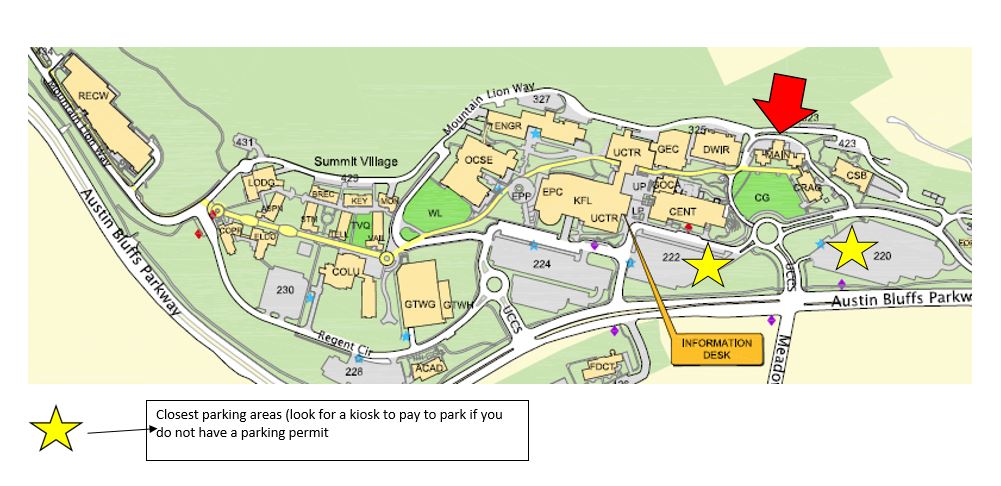
What can my Academic Advisor help with?
Academic Advisors provide students at UCCS assistance and guidance with many things along the student journey. These can include but are not limited to the following:
- Developing an academic plan and course selection
- Explaining UCCS's degree programs
- Military Forms (104R, Form 48, ROTC, etc.)
- Graduation Check/Senior Audit
- Transfer Credits
- Probation/Suspension
- Degree Audit Questions
- Study Abroad/National Student Exchange (NSE)
How do I prepare for an appointment?
- If you need a form completed, please bring that with you to the appointment.
- Prepare a list of questions or issues that you would like to discuss with your advisor. If you need help thinking about what to talk to your advisor about, consider these:
- Is there a limit to the number of times I can schedule an advising appointment each term?
- Does your office has same-day or other drop-in advising times?
- What academic success resources are available on-campus?
- Does this college have its own career services office?
- Does this college have a student organization?
- How often should I see my advisor?
What if I miss an appointment or cannot attend?
Please let your Academic Advisor know as soon as possible! Students are able to cancel or reschedule by contacting our Front Desk during normal business hours.
Academic Advising Office: 719-255-3260
After Starting Classes
Degree Audit & Planning
Your Degree Audit is a very helpful tool that can help you determine which classes you need to take next. You can find your degree audit in your student portal.
- Access myUCCS Portal under Links & Tools.
- Select the "Degree Audit and Planning" tab.
- Select "Students"
- After selecting "Students", enter either your student ID or your first and last name into the designated boxes and select "Submit/Search"
- You may run your audit as an HTML or PDF output. HTML is default, but PDF may be selected by clicking on "Advanced Settings" and changing the format to "PDF".
- Select "Run Declared Programs"
- If you need help with reading the report, be sure to click on the help file near the top right of the page.
Any additional questions regarding your degree audit should be directed to your Academic Advisor.
Sample Advising Guides
Use your Degree Audit and sample advising guides to help plan your path to graduation. If you need assistance navigating these tools, understanding your degree requirements, and customizing your degree plan, please connect with your Academic Advisor. These guides are just examples based on the current academic catalog year. If your requirements are from a previous year, please refer to your Academic Advisor.
Excel Centers
Each Excel Center provides outstanding academic support, social space for students to study or meet with friends and relax, and free snacks and coffee. Through a new collaboration with Wellness Promotion, we also offer a series of mental health and relaxation workshops for students.
Quick Links & Other Resources
View some other resources provided by the UCCS Academic Advising Office!
Academic Catalog
The Academic Catalog is the sum total of all the policies and procedures of how the university and its individual units interact with a student academically. This covers everything from admission to graduation, and includes topics such as residency and academic integrity. To ensure that all incoming students are treated equally, catalog information is updated by catalog year.
Catalog information is publicly available. Students can find the following:
- Current and previous degree and major requirements
- College specific policies
- Student rights and responsibilities
- Programs
- Courses
- Academic policies, course registration, and student records
- Compass Curriculum
- Expenses
- Financial aid and student employment
- Campus life and services
Exploring Other Questions
I am an international student...where can I go for assistance and resources?
International/Foreign Post-Secondary Transcripts: We require transcripts from each and every collegiate institution attended during and after graduation from high school. Applicants with coursework from any foreign college must submit a course-by-course foreign transcript evaluation by a NACES or AICE member. (Please note: Official evaluations received directly from SpanTran, WES, and ECE credential agencies may enable more efficient review and processing of transfer credit by UCCS.)
If you will be studying at UCCS on an international visa, please direct admissions questions to international@uccs.edu
When can I graduate?
Degree and major requirements vary. Incoming and transfer students should meet with their Academic Advisor for individualized degree timelines. Generally, UCCS degrees can be completed within 4 to 5 years using our Think 30 program.
Do I need to take GPS?
If you are transferring to UCCS with 30 or more credits from a college or university, then you will be waived from GPS. Please note that calculation of credit hours for GPS Waivers do not include credit by exam such as credit earned through CLEP, AP, IB, DSST.
First year students are encouraged to take GPS 1010. Military and Non-Traditional Students are encouraged to take GPS 3010.